Mobility
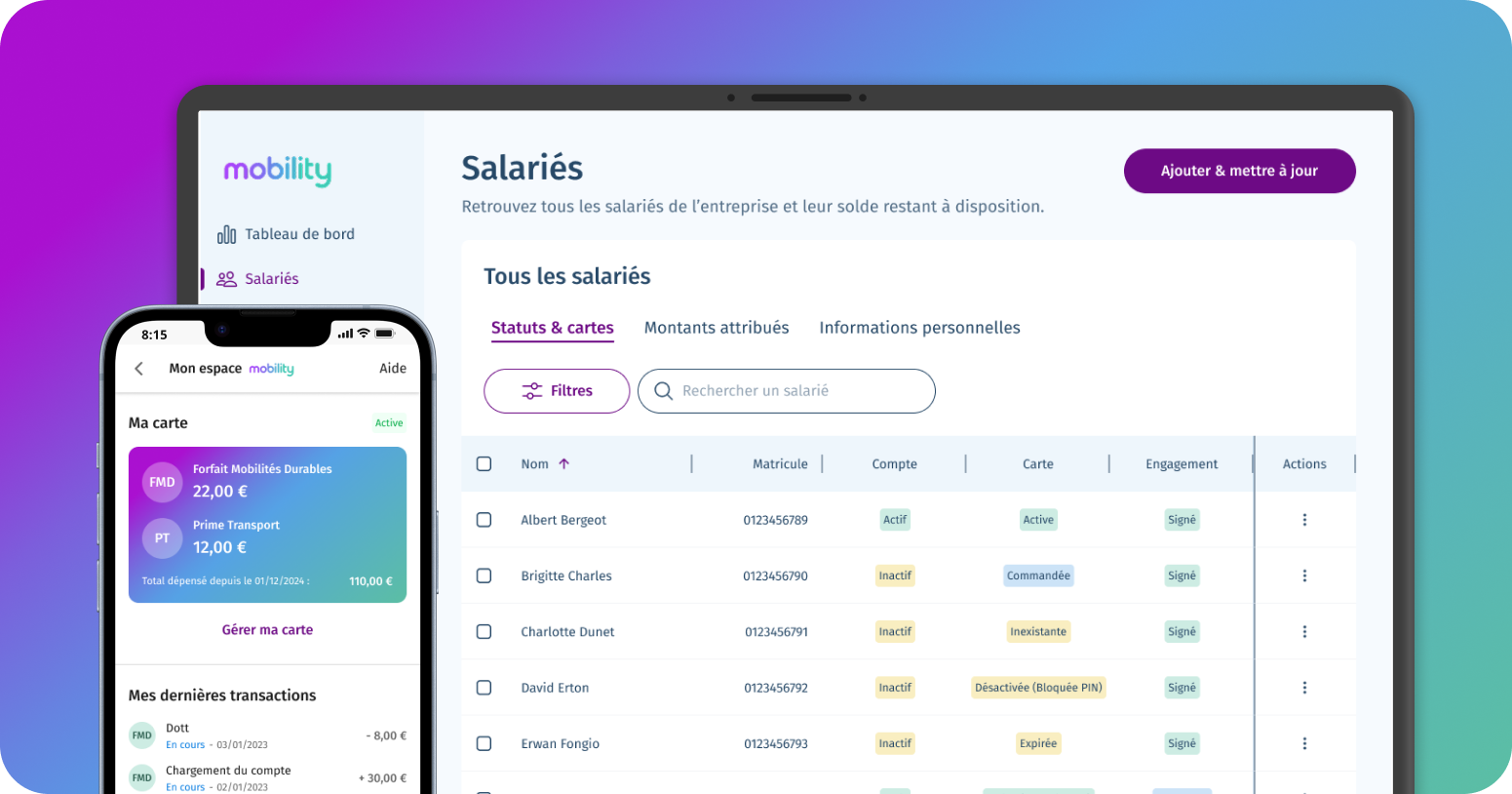
Project summary
OVERVIEW
Problem
The initial version of the platform lacked essential features to match competitor standards. Key flows were either fragmented, unclear, or entirely missing—limiting both scalability and user adoption.
Goal
Deliver an MVP that simplifies HR operations and empowers employees to access and manage their mobility benefits with ease.
RESULT
Solution
I stepped in to improve critical flows for both HR managers and employees — refining what was already there, designing what was missing, and making sure everything worked together as a cohesive experience.
Design process

Ideate
User flows, target journeys, low-fidelity wireframes

Understand
Benchmarking, competitor analysis, internal feedback

Define
Friction mapping, Jobs To Be Done definition, needs prioritization

Design
UI design, scalable component creation

Test
Quick iterations with the product team, feedback loops before beta launch
UNDERSTAND & RESEARCH
Clarifying the experience
The core user roles were already well defined when I joined the project. Rather than redefining personas, my focus was to clarify their interactions with the platform and map every step of their journey — from logging in to completing their tasks.
Maxime Saure
HR Manager
NEEDS & PAIN POINT
Defines policies, handles employee requests, and manages budgets. Needs clarity and automation to avoid errors.
Sarah Dupuis
Employee
NEEDS & PAIN POINT
Checks benefits, submits reimbursement requests, and monitors request status. Needs a simple and intuitive experience.
User flow
Understanding what users are trying to achieve
Beyond mapping out how users interact with the platform, we needed to clarify why they do it — their goals, frustrations, and success criteria. To guide design decisions and better prioritize features, we translated each persona’s journey into actionable Jobs-To-Be-Done.
Examples of Jobs-to-Be-Done to identify user jobs and needs
ACTOR
As a HR Manager
SITUATION
When I need to define a new mobility policy
MOTIVATION
I want to configure it quickly and avoid setup errors
OUTCOME
So that employees can benefit from it immediately
As an employee
When I activate my mobility card
I want to understand my available rights clearly
So that I know how much I can spend and on what
DEFINE & FRAME
Mapping Frictions
To move from identified user jobs to concrete product decisions, I collaborated with the Product Owner to map out the end-to-end user journey for both HR managers and employees.
This helped us highlight specific friction points, align on priorities, and choose the most impactful features to focus on for the MVP. Each journey revealed moments where automation, clarity or support were missing — and informed the next design phase.
DESIGN & TEST
Designing the core features for HR and Employee experiences
To bring the product vision to life, I focused on the platform’s most critical user flows — from policy configuration and employee management to reimbursement requests and mobility card usage.
Track and manage employees’ mobility balance.
This dashboard allows HR teams to monitor mobility budgets, check pending requests, and manage employee status and card activations.
Configure mobility policies and process reimbursement requests.
HR managers can define the rules of a mobility policy, enable eligible benefits, and handle reimbursement submissions linked to each employee.
Key Takeaways
While the platform hasn’t launched yet, I helped shape a coherent MVP by prioritizing features, structuring critical flows, and delivering scalable UI for both user types.
Due to tight deadlines, we couldn’t run user research — so most decisions were based on internal feedback and competitive benchmarking. Still, the outcome is a clear, usable product foundation aligned with market standards and ready for iteration once released.











